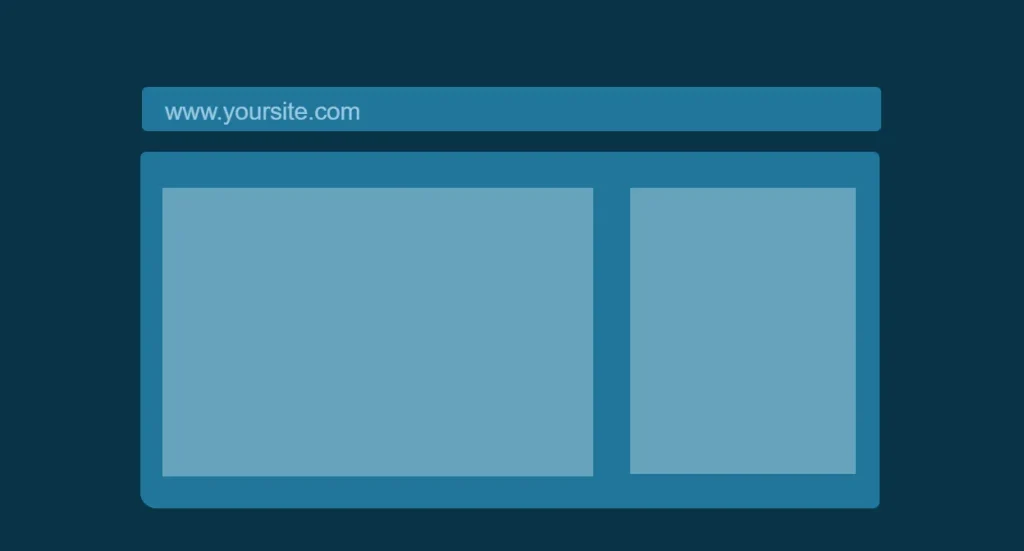A domain name is the human-readable name of a website, e.g. facebook.com, google.com, forbes.com etc.
According to Hosting Advice, there are over 1 billion websites on the internet of which 18% are active. Others are either neglected, outdated, broken, or unused.
How computers understand domain names (DNS Resolution)
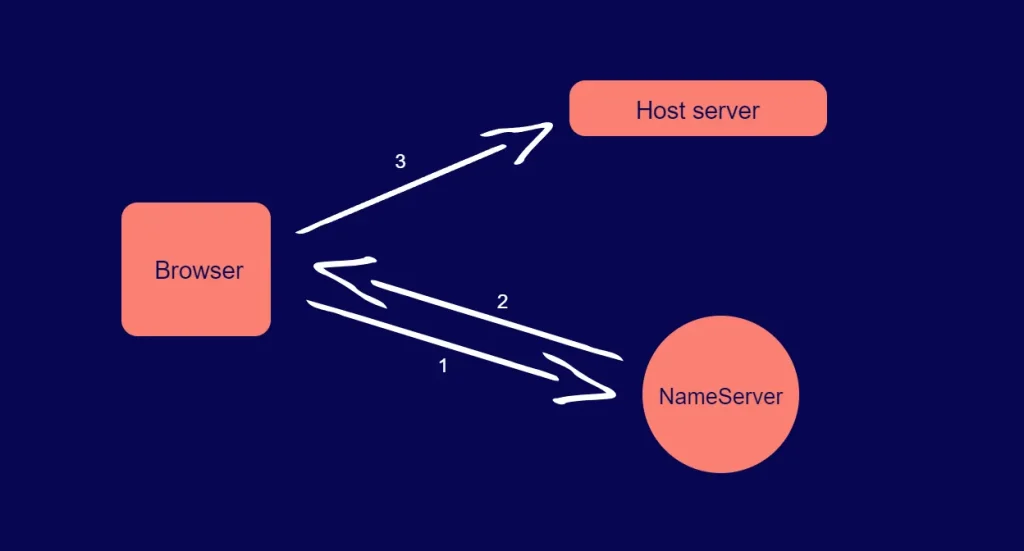
DNS stands for Domain Name System. The Domain Name System, like a phonebook, is responsible for matching (interpreting) a human-readable website name to its corresponding IP address that points to the server where the website lives.
When you type a URL into a browser, the browser sends the requested domain (website name) to DNS servers. These servers interpret the domain name into a series of numbers called an IP address that is understood by computers.
This IP address identifies the server hosting a website. When the DNS server finds the IP address it sends it back to the browser which queries the host server for the requested URL and its resources.
Nameservers
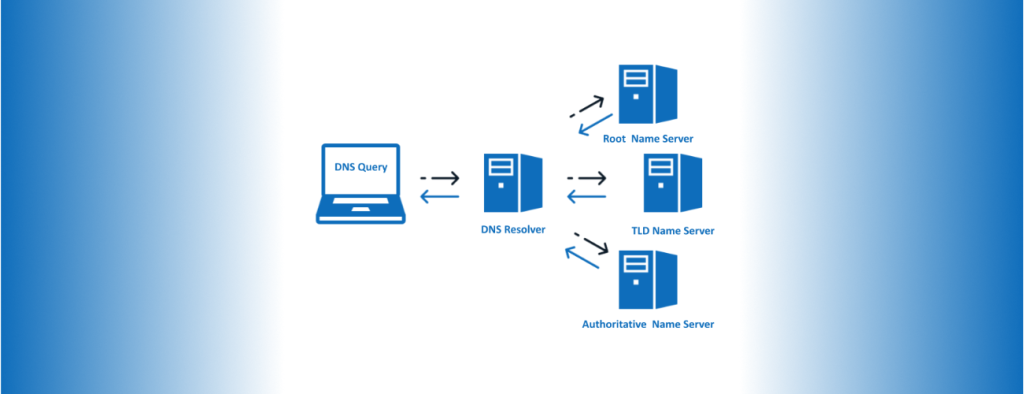
The Domain Name System consists of a hierarchical group of servers that looks up IP addresses for corresponding domain names.
The DNS recursive resolver is the first nameserver the browser looks into. If nothing is found, it queries the Root server which sends the query to the TLD Server.
TLD stands for Top Level Domain which is the extension of a domain name, e.g .com, .net, .co.zw, .co.uk etc.. The TLD nameserver stores domain information of different domain extensions
The root server and TLD server are owned by ICANN(Internet Corporation for Assigned Names and Numbers) which oversees domain names.
The TLD server passes the resolver to the final Authoritative Nameserver. This is the origin (primary) nameserver from your hosting company.
When the IP is found it is returned to the recursive resolver and passed back to the browser which queries the host server for the corresponding URL files.
The DNS recursive resolver, browser, and computer typically store found IP addresses temporarily. This is called caching. This helps speed up subsequent requests instead of querying the servers all over again.
Browsers typically look into the browser or system cache for the IP address. The resolver also looks into its cache for matching IP addresses.
The recursive resolver is typically provided by your Internet Service Provider (ISP) or you can use a custom DNS.
Types of Domains
Top level domains
The Top Level Domain is the domain name extension like .com, .net, .co.zw, .co.uk. TLDs are split into two types, generic and country-code TLD.
Generic TLDs represent internationally recognised extensions like .com, .org, .net, .edu etc while country-code represent country specific extensions, .co.zw, .co.uk,. can etc
These extensions are overseen by ICANN.
Subdomain
A subdomain is a child of the main parent domain, for example, support.google.com, or en.facebook.com. The prefix part, “support” and “en” represent the subdomain names of Google and Facebook respectively.
Subdomains are accessed as separate websites. If you have sub-businesses you can use subdomains as you don’t have to pay for a standalone domain. Domain registrars typically allow you to create subdomains for free.
The number of subdomains you can create depends on your hosting plan and the hosting company.
Registering a Domain & Domain Propagation
Hosting companies also handle domain registration. Prices typically depend on the domain extension (TLD).Generic TLDs like .com, .net, and .org are usually more expensive (typically $10+/ year) than country-code TLDs such as .co.zw or .uk (can start from $3/year). Check out Nivacity, Hostinger, GoDaddy, Dreamhost, A2 Hosting, Inmotion Hosting.
Finding a generic TLD name is usually difficult because many of the names are already taken. Others buy domains, park them, and then resell them at high prices.
You can register a domain name with a different company and use a different hosting company. All you have to do is use the nameservers of the hosting company.
When your domain has been registered it won’t start working right away. The domain name and its corresponding IP address has to be known across DNS nameservers. This is called propagation and can take a few hours to 2 or 3 days in extreme cases.