How to Convert
- Select your images (up to 10, 3MB each)
- Choose the format you want them to be converted to
- (Optional) Adjust quality and width
- Click convert
- Download – single image or zip if multiple images
NB: For opening multiple images you need a zip archive opener like WinRAR or 7zip for PC or RAR for mobile phones
Images come in different formats for different use cases. Here are common image formats for use on the web. All these images are called raster, i.e. they comprise colour pixels that form the image. Each pixel stores a colour.
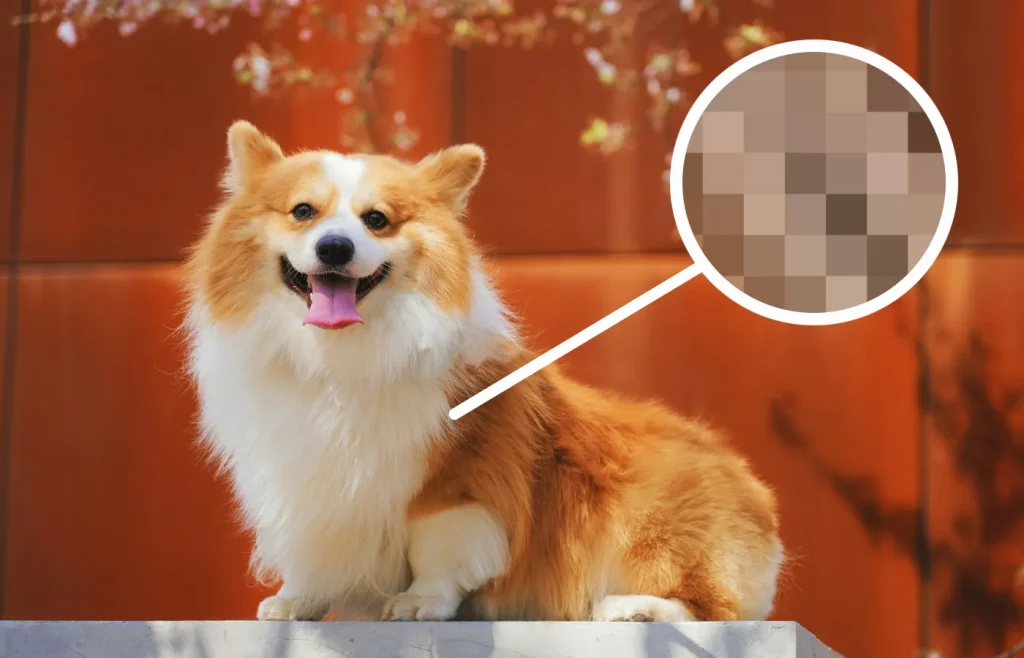
JPEG (JPG)
JPEG is one of the most common image formats, widely used for digital photography and web images. It uses lossy compression to reduce file sizes.
Pros:
- Small file size: Great for reducing storage space.
- Widely supported: Works across all platforms, browsers, and devices.
- Good for photos: Retains details in photographic images.
Cons:
- Lossy compression: Some image data is lost, which can reduce quality, especially with repeated edits.
- Not ideal for transparency: No support for transparency (alpha channels) like PNG.
- Artifacts in heavy compression: Visible distortions appear when highly compressed.
PNG (Portable Network Graphics)
PNG is a lossless image format that supports transparency. It is commonly used for images that require high quality and transparency, like logos, icons and illustrations.
Pros:
- Lossless compression: Retains all original image data with no quality loss.
- Transparency support: Allows transparent backgrounds, ideal for logos and web graphics.
- No artifacts: Unlike JPEG, quality does not degrade.
Cons:
- Large file sizes: Lossless compression results in larger file sizes compared to JPEG.
- Not great for photos: Does not handle photographic images as efficiently as JPEG.
GIF (Graphics Interchange Format)
GIF is a popular format for animations, but it’s also used for simple images with limited colors. It supports up to 256 colors and transparency.
Pros:
- Supports animations: Ideal for simple animations or short loops.
- Lossless for small images: Good for simple graphics with minimal color.
Cons:
- Limited color range: Only supports 256 colors, which can result in poor quality for detailed images.
- Large file sizes for animations: GIFs can become large, especially for long or high-resolution animations.
- No partial transparency: Only supports full transparency (i.e., no soft edges).
WebP (Web Picture Format)
WebP is a modern image format developed by Google that supports both lossy and lossless compression. It also supports transparency and animations.
Pros:
- Smaller file sizes: WebP offers high-quality compression with smaller file sizes compared to JPEG and PNG.
- Supports transparency and animations: Like PNG and GIF, but with better compression.
- Better quality for the same file size: Offers superior compression with minimal loss of quality.
Cons:
- Limited browser support: While most major browsers support WebP, some older versions do not.
- Not universally supported: Not all image editing software or devices natively support WebP.
AVIF (AV1 Image Format)
AVIF is a newer image format based on the AV1 video codec. It supports both lossy and lossless compression, high dynamic range (HDR), and transparency.
Pros:
- Very high compression efficiency: AVIF offers superior compression, leading to smaller file sizes while maintaining high image quality.
- Supports transparency and HDR: Works well for both photographic images and graphics with transparent backgrounds.
- Supports both lossy and lossless compression.
Cons:
- Limited support: Not universally supported across browsers, platforms, and tools, though adoption is growing.
- Slower encoding: Image generation and editing in AVIF can be slower compared to formats like JPEG or PNG.
- Compatibility issues: Some older systems and software do not support AVIF.
Advantage of the Image Converter Tool
- Convert images to supported formats – different tools may require different image formats.
- Boost website speed with compressed images helping you rank higher in searches.
- Convert multiple images at once
- Minimalist and easy to use – no fluff
- Image compression and resizing,
- Supports pixels up to 3000
- Popular formats to choose from
- No Ads
FAQs
Is this tool safe
We don’t store your images. Your images are processed and deleted securely after conversion
Pixel
A pixel (short for “picture element”) is the smallest unit of an image displayed on a digital screen or captured by a digital camera. Pixels are tiny, square dots of colour that, when combined, form a complete image. Each pixel represents a single point in the image and carries information about its colour, brightness, and sometimes transparency.
Raster vs Vector
Raster images use colour pixels to form an image while vector uses mathematical calculations to render lines, shapes, and colour. They use the .svg format and when zoomed they retain their quality
Pixelated
A term used to describe a low-quality image with visible pixels that can be noticed with the naked eye. This happens when an image is saved at a low resolution or zoomed beyond its resolution.
**AI aided some of the contents of this page
